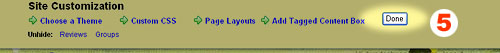Example on How to Insert or Embed the Widget into Blogs
Because there are many types of Social Networks websites, I won't detail the way to insert the widget for each of them. With one example for Multiply, I think it would be easy to draw the red line: go into your HTML code and put the generated code there, right where you want it to be.
If you are not sure or not confident dissecting your blog, then I would suggest you to use the BUTTON that is provided below each box containing the code to use. It gives you the option to AUTOMATICALLY post the widget direct into your blog. It may require login information from you, but the username and password will never be collected or saved.
Detailed Instruction
Please refer to the HOW TOs in Alhabib's Blog for more tutorials.
Multiply
If you have a blog or website in Multiply then you have to first login to your site to edit the page.
Click on Customize My Site link (1) that is usually located below your profile picture on the left or right side of your welcome page. The page will turn into Edit view.
Click on Edit button (2)
located above your Welcome section / block.
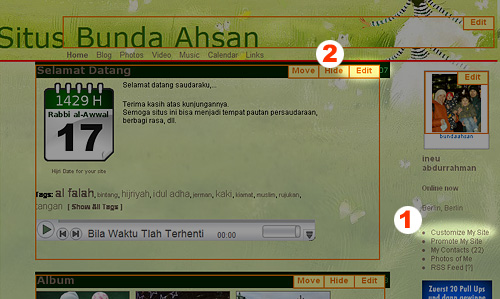
Copy the code above and paste into the beginning
(3)of your Welcome message. Click
Save button (4) to finish
editing the welcome message.
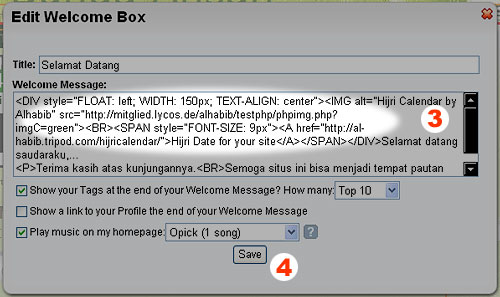
Finally, if you are satisfied you can close the Edit view by clicking
the Done button (5) on top of
the page.