Muslim Prayer Times Generator
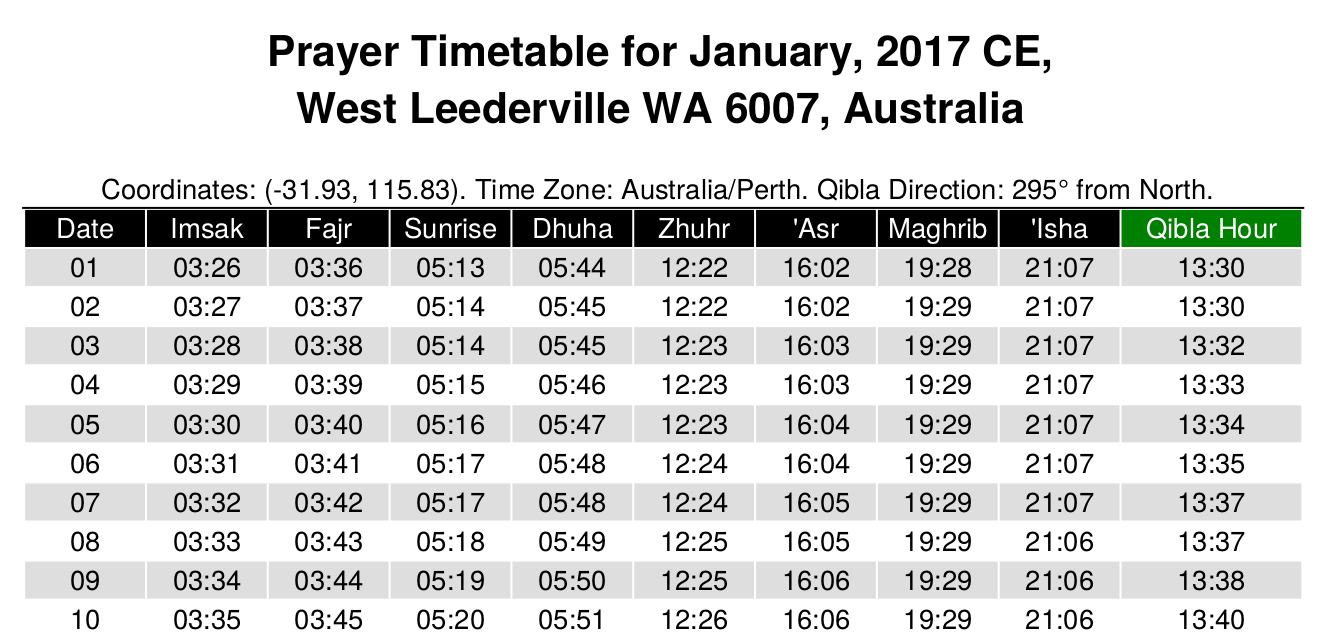
Introduction [+]
This page will help you create or generate Salat Times or Islamic Prayer Schedule for the current year or any year of choice. The prayer time schedule generated by this page can be viewed online or saved as PDF and Excel document. This choice will hopefully allow muslims to customise the prayer time table to their like and needs. Now you can remind yourself about the importance of salat or praying to Allah.
Features [+]
- Simple location finder using Google Map.
- Automatic timezone detection for accurate prayer times.
- Customizable Fiqh (Juristic) Methods to match local prayer timetable.
- Practical information about Qibla direction and how to determine it using the sun (shadow).
Brief Guide [+]
- Find your place using the form and/or map below. The coordinate of your place will be automatically determined along with the timezone and elevation. Review them, and correct if necessary.
- Click the CREATE TIMETABLE button to proceed with muslim prayer timetable creation. WAIT for a moment. Another set of buttons will appear, each allowing you to view, download the PDF or download the Excel formatted muslim prayer timetable.
Notes [+]
This Muslim Prayer Times Generator uses modified codes from ArPHP Project for the computation of the prayer times. We add 4 minutes to the noon time (zawal) to determine the midday, Zhuhr, prayer time. This is done to conform to the tradition of the Prophet Muhammad that it is prohibited to offer prayer at exactly noon time. Please leave comment or suggestion for its improvement.
